Administration Application
Introduction
Administration application is the environment that offers visibility and management on various entities, such as published artifacts (e.g. Git repositories), registered users and generated APIs/endpoints. It is meant to be used by administrative users with advanced operational privileges. Plain users that consume endpoints managed by the Administration application, should only use the Catalog application.
Administration application allows our users to:
- Audit and Monitor the GitHub repositories that are published to RAW Labs.
- Invite and remove Users to your organization.
- Browse the API catalog that is generated from the published repositories.
Access
The access to the Admin Console is done through https://app.raw-labs.com Click on Go To Administration.
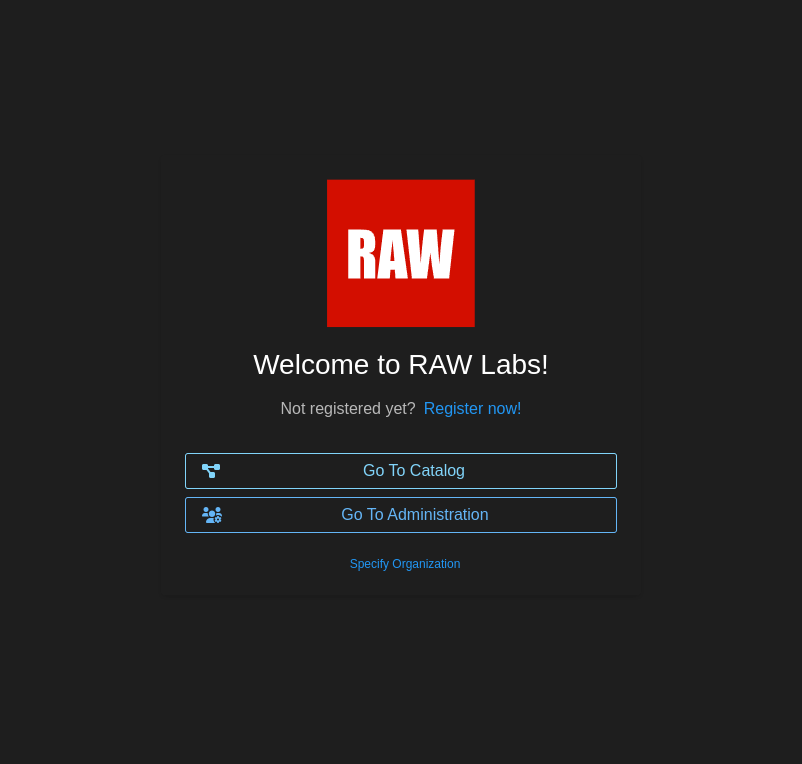
After that, a authentication challenge takes place in the form of specifying user credentials (username & password):
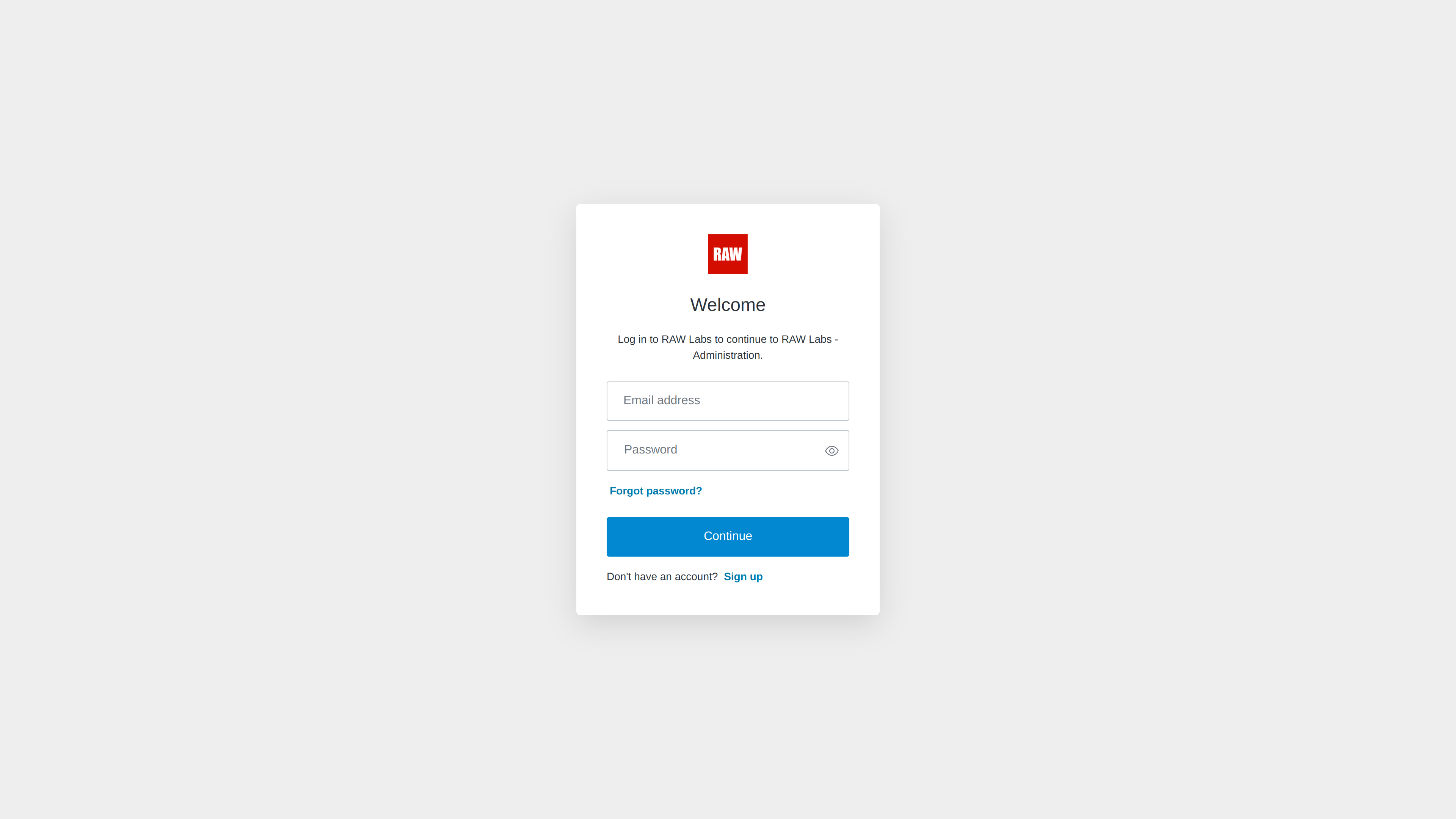
Landing page
Upon successful authentication/authorization, users are forwarded to the Administration landing page, in the Home view:
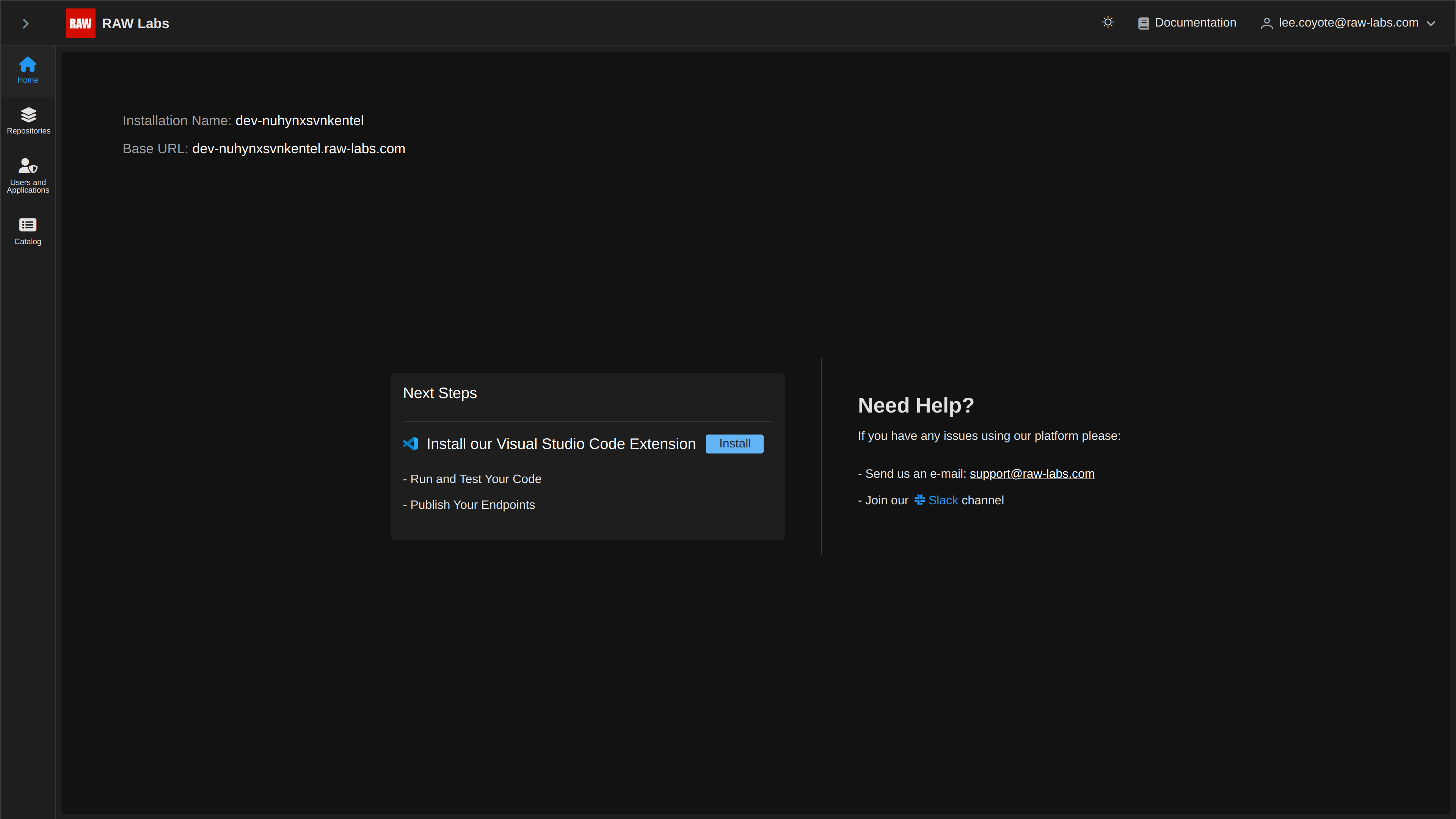
There are two elements of interest:
- Information about the dedicated deployment for that user/organization. This is the
Installation Nameelement, escorted by the root URL of all public endpoints for that organization. - Links to RAW VSCode Extension, our authoring tool, and info on how you can get support.
Views
There are five different views / panels within the Administration application:
- Home: this is the landing page, described above.
- Repositories: offers a way to visualize the available repositories, their branches, the respective data sources as well as detailed monitoring on all related operations, such as repository addition/removal, branch update or data source configuration.
- Users and Applications: manages users for this organization and verified applications that can access RAW APIs. Currently under development.
- API Keys: offers a way to manage API Keys for your organization.
- Catalog: provides a detailed view of the registered endpoints, filtered according to access privileges of the individual user.