Capabilities
User managers and administrators can operate User Management panel and be able to manage users of the respective organization. The main view is the following:
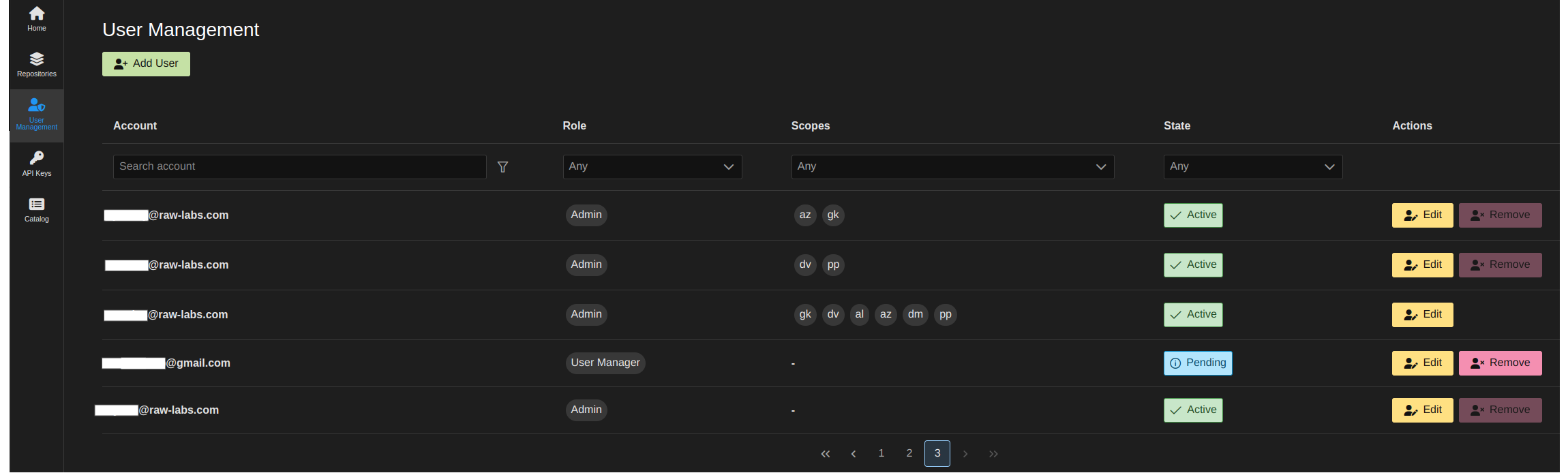
In this view, registered users are shown, along with their metadata such as:
- Account: user email
- Role: if the user is producer, then this column shows the respective role.
- Scopes: if the user is consumer, then this column shows the respective scopes.
- State: indication of user state, such as
Active,InactiveandPending. Active users are registered entities that can use RAW. Inactive users are temporarily blocked from using RAW. Pending state refers to users being added / invited but not having accepted their invitation yet.
Apart from user metadata, there are control buttons that enable user addition, removal and editing. These operations are analyzed below.
Invite new User(s)
Initialize invitation
User addition is accomplished by sending email invitations. Invited users can accept their invitation and update their registration status to Active.
User invitation is initiated by clicking Add User, so the following screen will pop up:
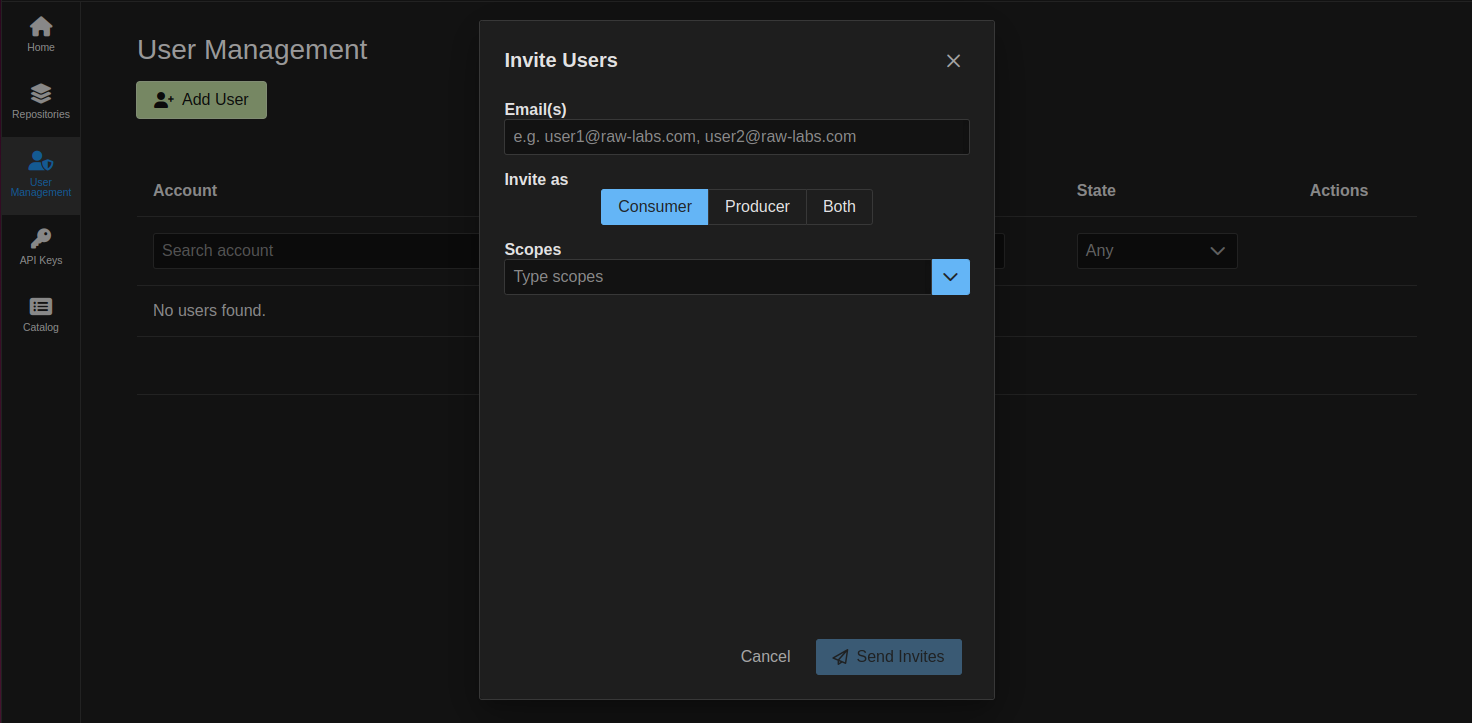
User emails can be directly entered in the form or copy/pasted from another source, like text editor or excel spreadsheet:
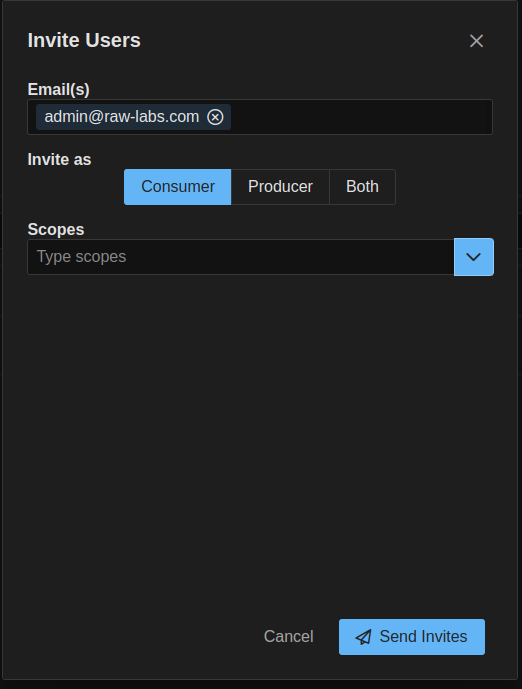
Adding invalid emails will result in an error message:
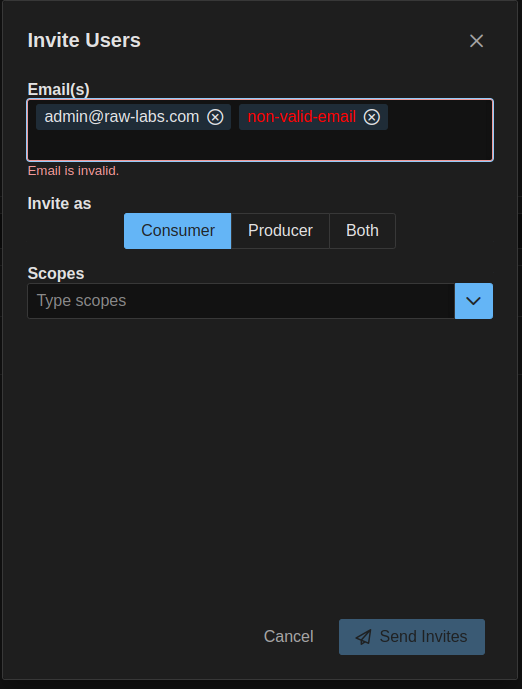
Adding an existing email will also emit an error message:
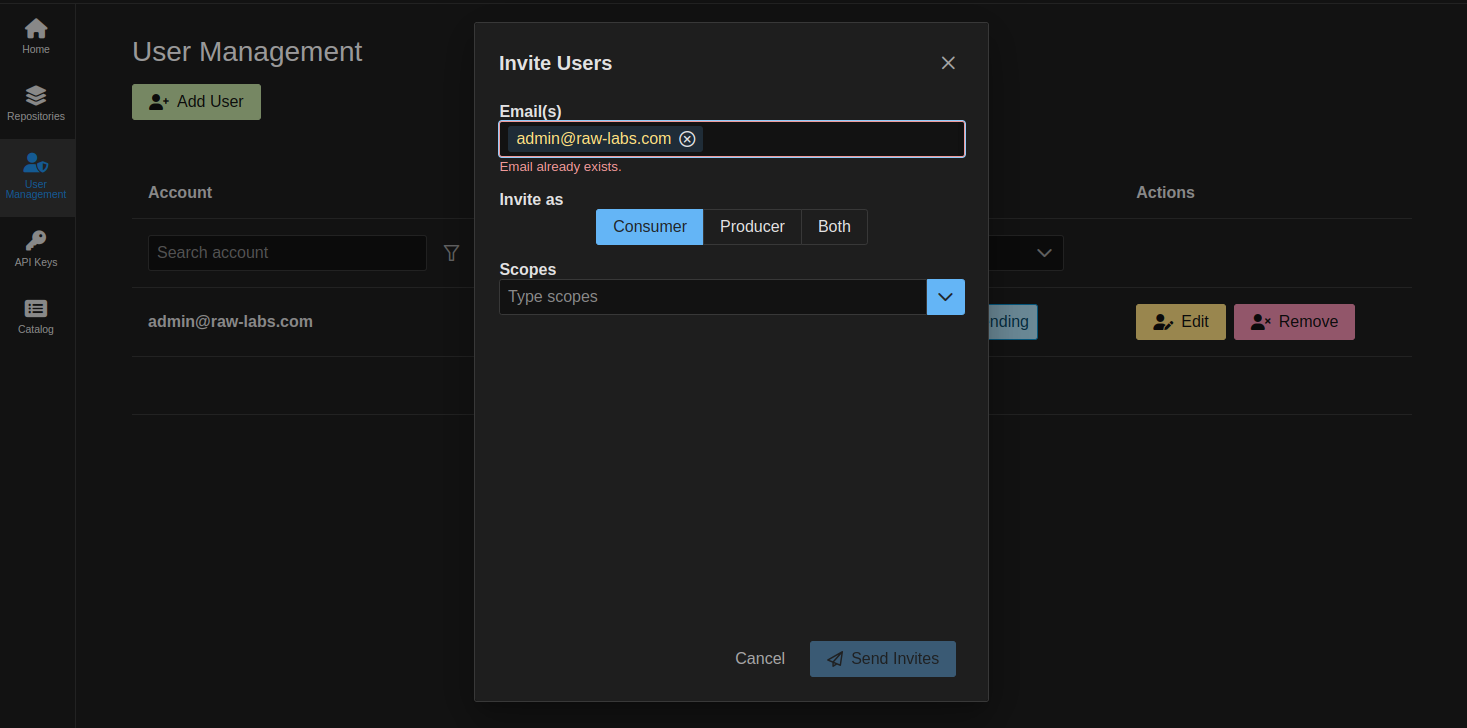
Bulk invitations
Bulk user invitation is permitted. In this case, all invited users will share the same permissions.
Specifying multiple user emails is accomplished by one of these separators: "enter", "comma", "tab".
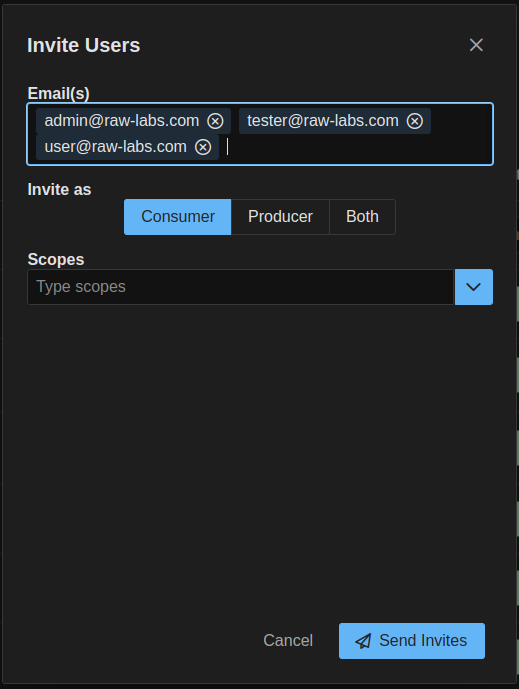
Currently, there is a limit of 30 users per invitation. If this limit is excedeed then a respective error message is shown:
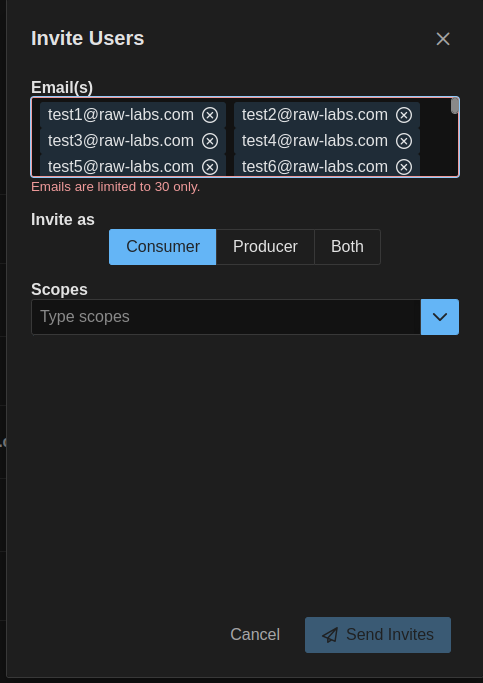
Consumers
In Consumer invitations, a set of scopes can be granted:
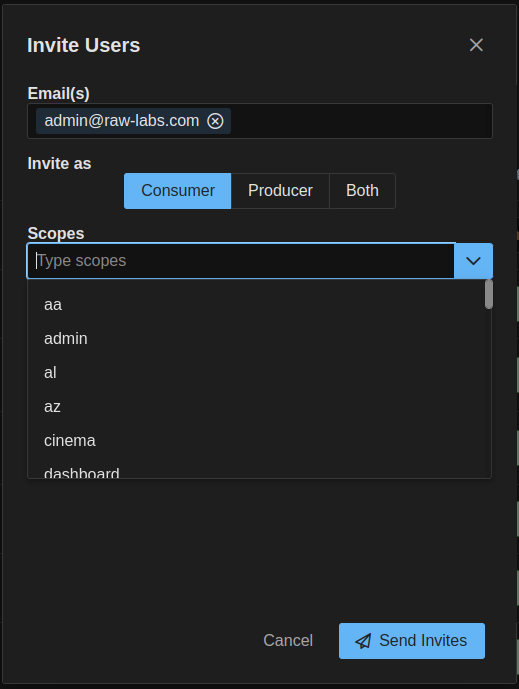
Scope search is provided by typing in the respective search text field:
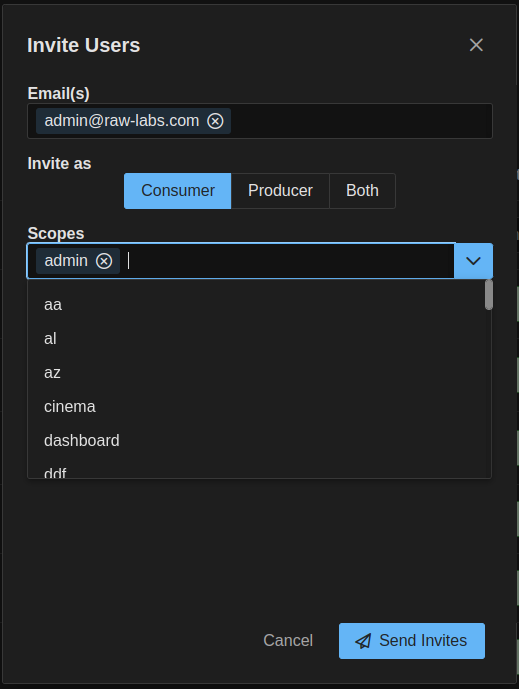
New scope definition and assignment is also provided:
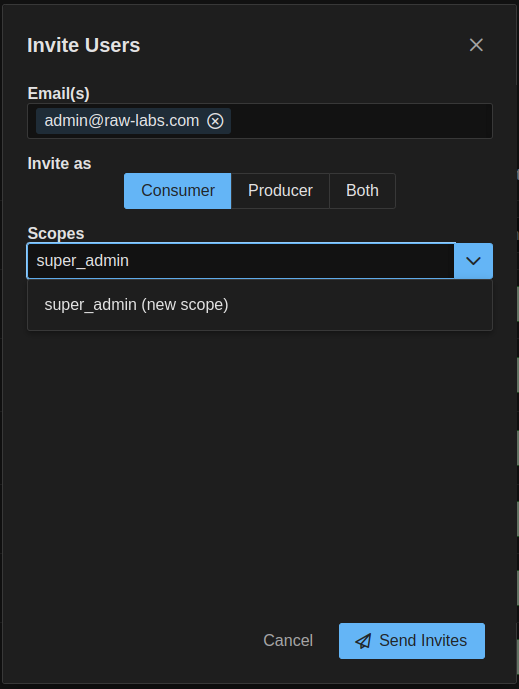
Producers
In Producer invitations, the respective roles are granted:
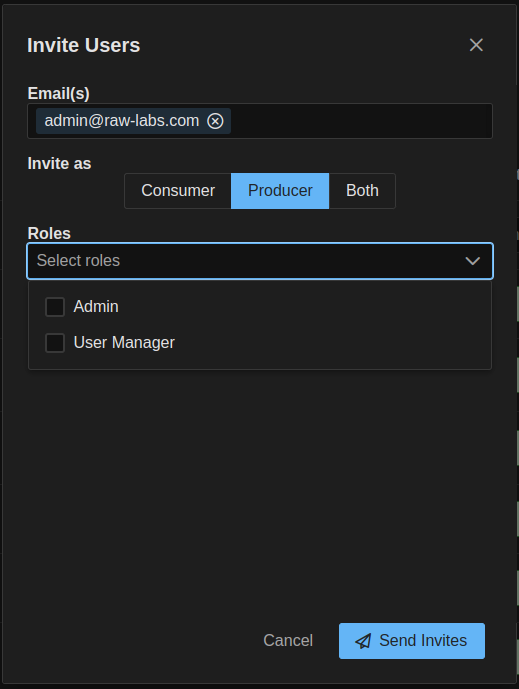
Admin and User Manager roles are mutually exclusive (admin role is a superset of user manager role):
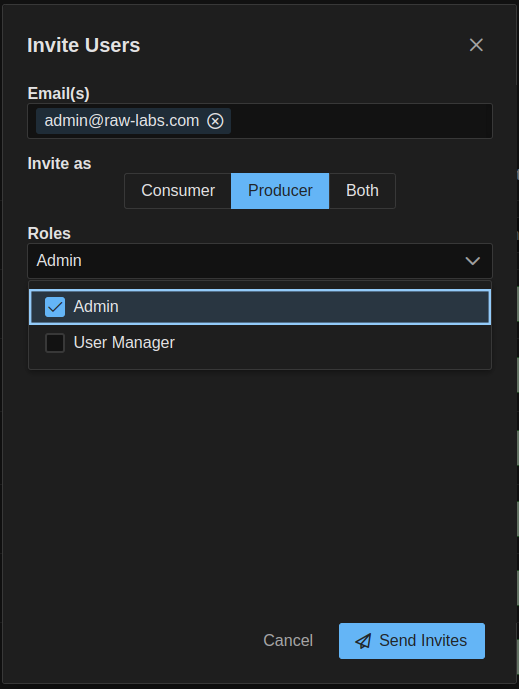
Mixed user type (consumers & producers)
A user can also be both consumer and producer. In this case, both scopes and roles can be specified:
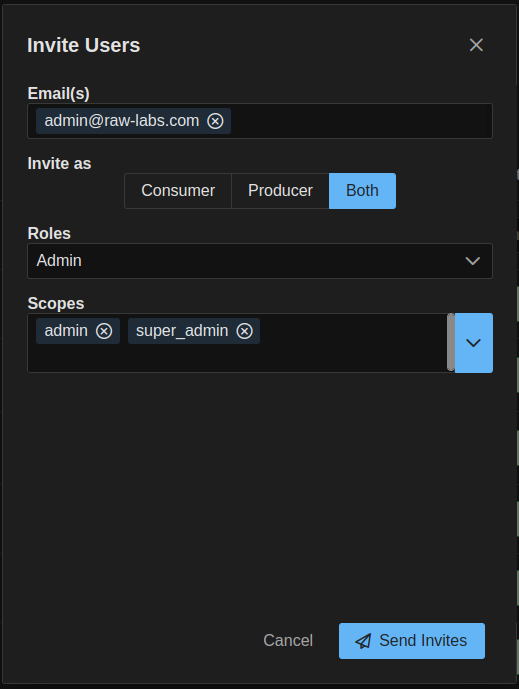
Upon successful invitation, the respective entry will be presented in Pending state:
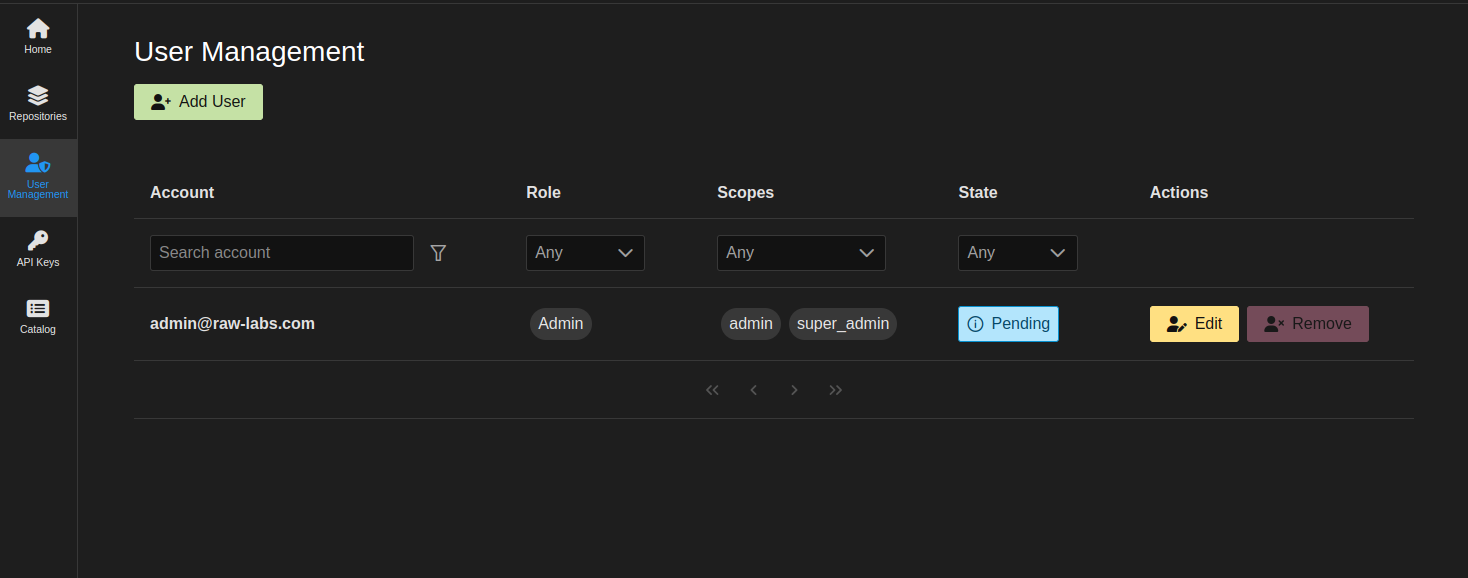
When the invited user accepts the invitation, then her state will change into Active state.
Edit User
Users can be edited by clicking on the Edit button:
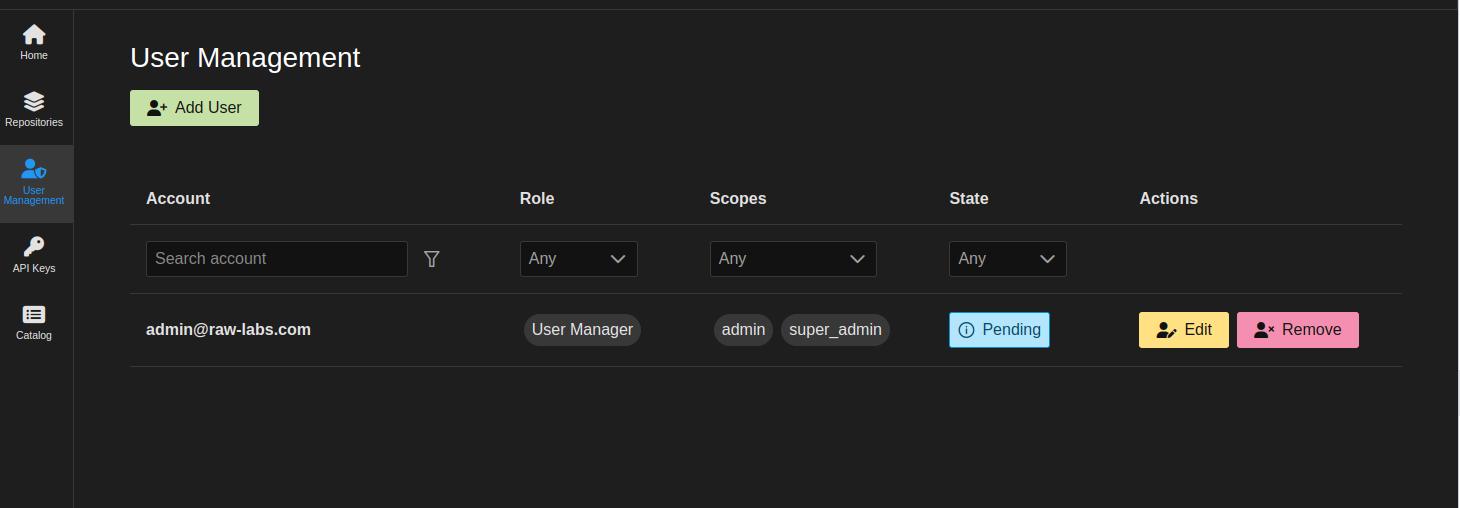
Based on the type of user begin edited (consumer, producer, mixed), the following screen will pop up:
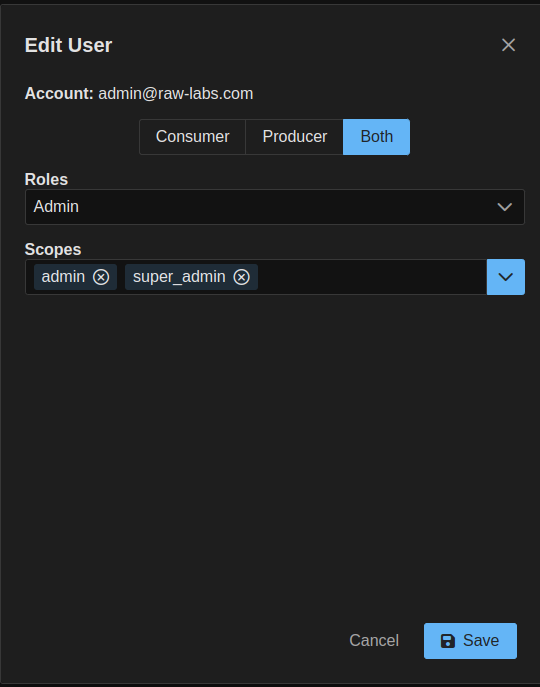
There is no restriction in the editing extent. Indicatively,
Clicking on Save will complete user update.
Remove User
Users can be removed by clicking on the Remove button:
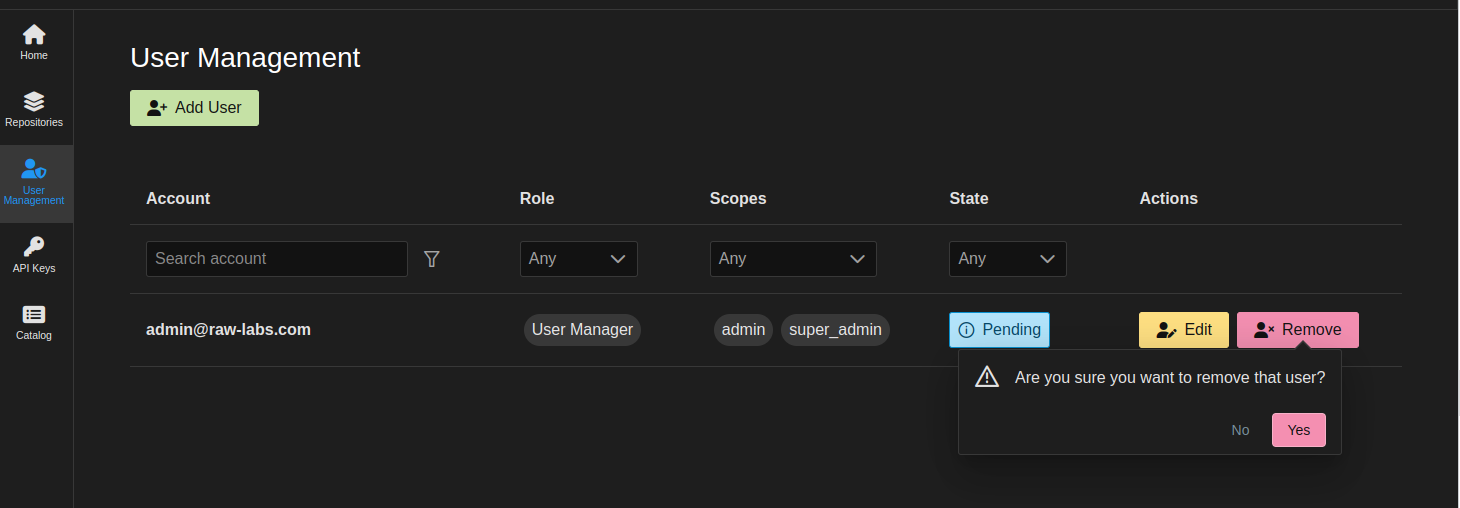
For safety reasons, no producer assigned with Administrator role can be removed directly. That user needs to be stripped off her Administrator role first and then removed.